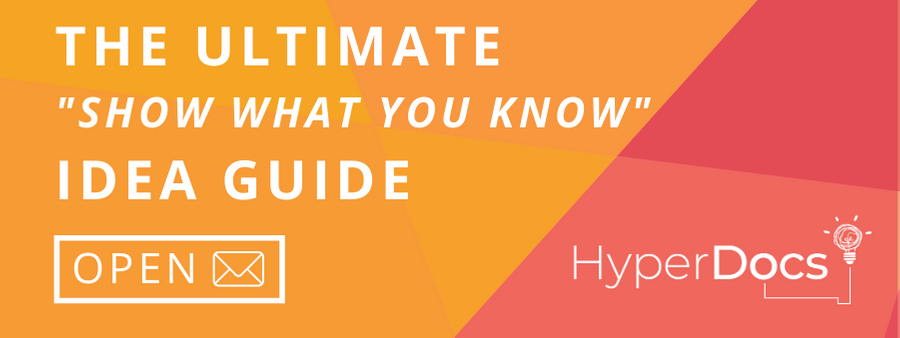Different Ways to Apply - “Show What You Know” Assessment
Have you been thinking about how to report on students’ progress during distance learning? Have you wondered about how to avoid cheating on assigned tests, how to ensure that assessments are completed by students without outside help, or how to collect a fair assessment of student understanding of essential learning objectives? Maybe you are required to give credit/no credit, assign grades, or provide narrative comments reporting on student performance.
If you are looking for an assessment that will keep students engaged, and give students an opportunity to create, collaborate, and apply critical thinking skills, then ask students to “Show What You Know.”
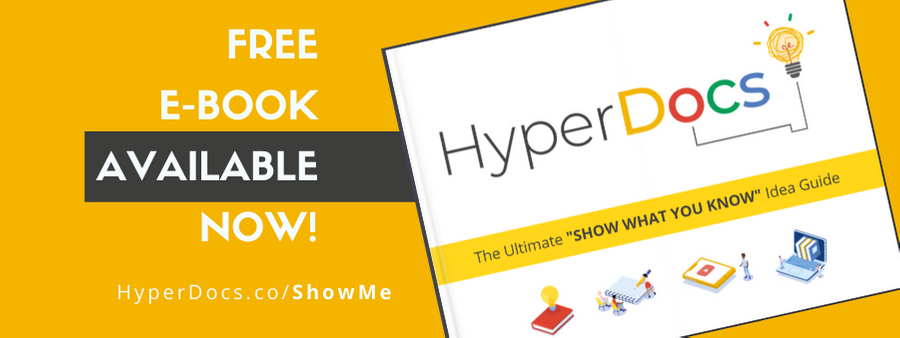
Access the "The Ultimate "Show What You Know!" Idea Guide! For FREE
In the HyperDoc lesson plan template, there are 7 steps: Engage, Explore, Explain, Apply, Share, Reflect, Extend Each step in the process builds upon the one before. Therefore, the designer thoughtfully crafts the steps in the lesson that lead up to the “Apply” section of the HyperDoc, and the designer crafts the lessons that take place after the “Apply” section of the HyperDoc. This combination makes up the many layers of HyperDoc design!
When designing the “Apply” section of the HyperDoc, consider the “what” and the “how of application. First - be clear with expectations by outlining the guidelines of the application and explaining “what” is expected for the application of knowledge. Next - explain directions for “how” students will “Show What They Know” and link up suggested web tools. For students who are just beginning to “Show WHat THey KNow,” less is more, suggest two or three different web tools. For more advanced students, link up a “Show What You Know” Bingo Board or the Digital Designers, Developers, and Directors text set. While students create their assessment products, teachers provide feedback and give students time to share their work with peers.
Unlike traditional assessments, the “Show What You Know” assessment is an open-ended assignment.
Students create a product that demonstrates their level of understanding about the content and that demonstrates their creative application of knowledge. Students earn credit for meeting the guidelines outlined in the checklist. Some students will go above and beyond and might show their understanding at higher levels of critical thinking. Other students may need more support to include all the components of essential requirements.
Use these 7 steps when designing a “Show What You Know” assessment as a HyperDoc:
- Create a checklist or rubric for expected outcomes. Share with students early on so that the expectations are clear.
- Set a purpose for creating. Build a HyperDoc that guides students through a learning experience that leads to an opportunity to “Show What You Know.”
- Carefully scaffold lessons that teach students the content and skills needed to design.
- Offer choice. Allow students to choose the web tool to show their learning.
- Leverage the Power of Peers. Invite students to share their work in a collaborative space.
- Build-in time to explore and view each other’s products.
- Nurture a continuous climate of growth. Study the process over the product. Give student feedback and allow students to make revisions within reason.
To learn more - Check out the free lesson in the course, How to Assess Remote Learners called Summative Assessment Options.
 |
 |
 |